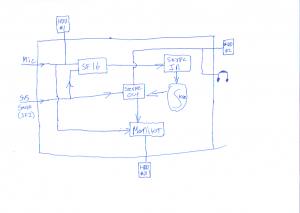How do we record the show?
posted by Shane on 15th July 2006, at 10:31pmDuring standard weeks when Trekkie and myself are hosting we are roughly 4500 miles or 7000 kilometres apart. This great distance makes it not possible for us to do face-to-face recordings so we use Skype.
Skype is the backbone of RSBANDBUpdate! without Skype this show would be almost impossible. All participants on the show are required to use headphones when they record, without headphones a massive amount of feedback (echos) would be heard. While any microphone would work USB mics are preferred as they provide a direct digital conversion of the audio and limit interference from other pieces of hardware.
Since April 2007 we have been using Audio Hijack Pro along with SoundFlower to record the show. This is the best and easiest setup we have ever used. It allows me to record my audio and the Skype audio in separate tracks. After the raw audio is recorded it’s just a matter of importing it, trimming it down, editing out any bad words, removing noise, and then exporting it as a 64 Kbps mono MP3. Then we upload it to this server and post it on the website.
Here is a hand drawn schematic of the wiring setup I use in Audio Hijack Pro.
The above schematic uses 4 virtual audio devices. They route the audio to different devices and in the end 3 of them end up being recorded. You can see which ones are recorded by if it follows out to a nifty rectangle with the word “HDD” on it, “HDD” simply means that this output is going to be recorded to a file. I also route Skype audio and my system output to my headset as you can see on the right hand side of the schematic. One of the tracks has my audio on it, another has Skype audio and my system sounds, the third is a mixdown of everything (used to sync our tracks).
In the past we have done live shows using a service called TalkShoe. TalkShoe proved to be unreliable at times for conducting a live show. Since then we have moved to using the RSBandB Mumble server. When we do a live show I simply set the input device of my Mumble client to be the mixdown output from Audio Hijack Pro. We also have the ability to add in extra virtual audio devices to enable listener contributions. Live shows are fun.
Without a decent microphone podcasts are nothing. If a listener is struggling to hear it severely degrades the immersive experience that audio can provide. For this we have a set list of recommended microphones. These microphones provide great value, not only for potential RSBANDBUpdate! appearances but also for online gaming.
- MXL 990 USB Condenser Microphone (Shane’s Mic)
- Logitech USB H390
- Turtle Beach P11 and PX21 (if you require an Xbox connection)